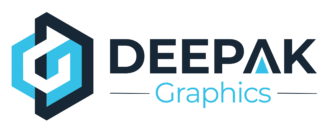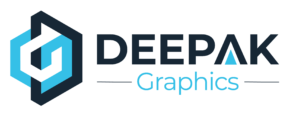What is a storyboard? How To Make A Visual Storyboard?
What is a storyboard? How To Make A Visual Storyboard?
A storyboard is a graphic organizer that prepares a narrative. Storyboards are a solid way to visually present information; the straight order of the cells is excellent for storytelling, describing a process, and directing the passage of time. It is a graphic representation of each shot you want in your script with notes about what is going on and how it will be shot. Storyboards are a set of sequential drawings to tell a story. Breaking a story into linear, bite-sized pieces allows the author to focus on each cell individually without distraction.
How To Make A Visual Storyboard?
Follow these easy steps to start making your visual storyboard.
Step 1: Split Your Script Down
Before you begin getting into text, taking references, or drawing, you need to split your script down to emphasize all the essential factors that will impact the storyboard. You need to view every piece of your scenes, like the physical space, how you want to place your subject, and the components you will utilize. Read your script and then split it down into divisions by examining how you want each scene to look and how you want to shoot it. You don’t need to translate the entire script to the storyboard but highlight key elements that get your plot moving, such as the start, the turning point, essential twists, and the ending.
Step 2: Create A Shot Checklist
A shot list is a thorough list of camera shots that must be captured in a scene, tracing the specifics of every shot. As you won’t be shooting all the series in order, having a shot list can help you preserve time by making a precise shooting plan, understanding the camera angles, and deciding on the equipment and features you require in your scene as the setup.
Step 3: Start Sketching
Once you have settled on the part balance of your boards, draw them out and leave little space at the base for any extra information you like to add, like a VO, super, or direction of your subject or camera. Ensure you capture your topics and key factors affecting your concept or story.
Step 4: Add Words
When you’re done with your sketching process, it will help add extra information at the base of each board. This will help you provide better context to each scene. For example, you can fill in points about how the camera will shift; whether it will zoom in or out, there will be a voice-over.