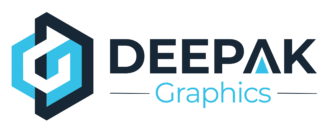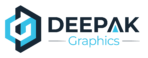Blender Se Sheekh Kar 3D Animation Kaise Banayein: Ek Mazedaar Safar!
June 1, 2025 2025-06-01 18:04Blender Se Sheekh Kar 3D Animation Kaise Banayein: Ek Mazedaar Safar!
Blender Se Sheekh Kar 3D Animation Kaise Banayein: Ek Mazedaar Safar!
Kya aapne kabhi socha hai ki Hollywood ki blockbuster animated movies jaise Toy Story ya Spider-Verse ka jadoo kaise hota hai? Ya phir apne dimaag mein chhupi ek kahani ko 3D duniya mein jeevant karna chahte hain? Agar haan, toh Blender aapka naya dost banne wala hai! Yeh ek free, open-source software hai jo 3D animation ka darwaza kholta hai, aur is blog mein hum aapko batayenge kaise aap isse seekh kar apne sapno ko 3D roop de sakte hain – woh bhi thodi masti aur dher sara maza ke saath!
Note- Agr app blender ek dum basic se sheek kar ye sab krna chahaye hai to hamara course se bhi app ye sab sheekh sakte hai- https://deepakgraphics.com/courses/blender-basic-to-advance-course/
Blender Kya Hai aur Kyun Hai Itna Kamaal?
Blender ek powerful tool hai jo 3D modeling, animation, rendering, aur even video editing tak sab kuch kar sakta hai. Aur sabse badi baat? Yeh bilkul muft hai! Chahe aap beginner ho ya pro, Blender ke saath aap apni creativity ke par laga sakte ho. Iska interface shuru mein thoda dara sakta hai, par thodi si mehnat aur yeh guide aapko ek ninja animator bana degi!
Step-by-Step: Blender Mein 3D Animation Kaise Banayein
Step 1: Blender Ko Download aur Samjhein
Sabse pehle, Blender ki official website (blender.org) se latest version download karo. Install karne ke baad jab aap ise khologe, toh interface dekhkar shayad socho, “Yeh toh spaceship ka control panel lagta hai!” Ghabrao mat, hum step-by-step samajhenge.
- Interface Basics: Blender ke main sections hain – 3D Viewport, Timeline, Outliner, aur Properties panel. Inhe thodi der explore karo. Zoom karne ke liye mouse wheel, pan karne ke liye Shift + mouse wheel, aur rotate karne ke liye middle mouse button dabao.
- Pro Tip: Shortcut keys seekhna shuru karo, jaise G (Grab), R (Rotate), S (Scale). Yeh aapka time bachaenge!
Step 2: Apna Pehla 3D Object Banayein
Chalo, kuch banate hain! Ek simple bouncing ball animation se shuruaat karte hain, kyunki yeh animation ka classic example hai.
- Object Add Karo:
- Blender kholo aur default cube ko delete karo (select karke X press karo).
- Shift + A dabao aur Mesh > Sphere select karo. Yeh aapki ball hogi!
- Ball ko thoda chhota karo (S press karke mouse drag karo).
- Lighting aur Camera Set Karo:
- Ek acchi lighting ke liye Shift + A se Light > Sun add karo.
- Camera ke liye Shift + A > Camera. Ise adjust karo taaki ball achhe se dikhe (use G aur R).
Step 3: Animation Ka Jadoo
Ab aayega asli maza – apni ball ko bounce karana!
- Timeline Mein Jao:
- Neeche Timeline panel mein frame number 1 pe jao.
- Ball select karo, G press karke ise thodi height pe le jao, aur I dabakar Location keyframe set karo.
- Bounce Effect:
- Frame 10 pe jao, ball ko zameen ke paas le jao, aur dobara I se keyframe set karo.
- Frame 20 pe ball ko wapas upar le jao, thoda kam height pe, taaki realistic bounce dikhe.
- Aise hi 2-3 bounces ke keyframes banao.
- Graph Editor Se Smooth Karo:
- Graph Editor kholo (Window > Graph Editor).
- Yahan curves ko adjust karke bounce ko natural banao. Ease-in aur ease-out ke liye curves ko thoda bend karo.
Step 4: Rendering – Apni Mehnat Ko Dekho!
Ab apki animation ko ek video ya image ke roop mein dekhne ka waqt hai.
- Render Settings:
- Properties panel mein Render tab jao.
- Output format ko MP4 ya PNG sequence set karo.
- Resolution set karo (1080p ya 720p beginner ke liye perfect hai).
- Render Karo:
- F12 dabao ek frame render karne ke liye, ya Ctrl + F12 poori animation ke liye.
- Output file save karo aur apne doston ko dikhao!
Tips for Blender Beginners
- YouTube Tutorials: Blender Guru ya CG Boost ke tutorials dekho. Unka Donut Tutorial ek classic hai!
- Practice Daily: Roz 30 minute Blender ke saath khelo. Ek hafta mein aap interface ke guru ban jaoge.
- Community Se Judein: Reddit ke r/blender ya Blender Discord pe apne doubts poochho. Wahan ke log super helpful hote hain.
- Experiment Karo: Blender mein galtiyan karne se seekhna sabse best hai. Toh buttons dabao, kuch tootega nahi!
Advanced Mein Kya Kya Kar Sakte Hain?
Ek baar jab aap basics seekh jao, toh Blender ke saath aap yeh sab kar sakte ho:
- Character Animation: Apne khud ke cartoon characters banao aur unhe dance karwao.
- VFX: Real footage mein 3D objects add karo, jaise Hollywood movies mein.
- Game Assets: Unity ya Unreal Engine ke liye 3D models banao.
- Architectural Visualization: Ghar ya sci-fi city ke realistic renders banao.
Maza Kyun Aayega?
Blender seekhna sirf ek skill nahi, balki ek adventure hai. Har nayi cheez jo aap banate ho, woh aapke dimaag ki kahani ko duniya ke saamne laati hai. Aur jab aap apni pehli animation dekhte ho, woh feeling bilkul waisi hai jaise apna pehla cycle chalana – thodi si darr, dher sara excitement, aur full-on khushi!
Toh abhi Blender download karo, ek chai ka cup banao, aur apni 3D duniya mein doob jao. Aur haan, agar aapki pehli animation kisi alien spaceship jaisi dikh rahi hai, toh fikar mat karo – yeh sab seekhne ka hissa hai!
Happy Blending! 🚀 #deepakgraphics #deepakgraphics hindi #blender3d #blender animation