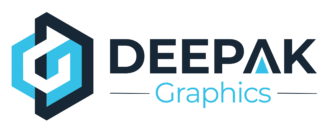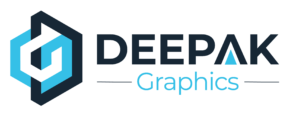Color Correction Vs Color Grading
Color Correction Vs Color Grading

I notice that many people are confused about the difference between color correction and color grading. This includes me when I first started getting more and more involved in movies and filmmaking. Once I understood the difference, I began to really pay attention to the color scheme of the film and the color changes as the film progressed.
To summarize the difference, color correction is the act of adjusting the color of the recording to make everything match. Color Grading is the act of editing scenes to have a certain color tone that conveys emotion, shows change, or signifies something special in some way.
Color correction: As mentioned before, color correction adjusts the color of the recording so that everything matches. This is due to many different factors. Most importantly, movies are shot over many days/nights. Even one scene could be shot in a few days. As you can imagine, each day can look a little different and these variations would indicate that the scene was not shot together and did not look seamless. One day can be bright and sunny, while the next can be cloudy. These two different types of days appear very drastically in the film. Color correction is used during the editing process to adjust the colors of scenes so that they look like they were shot at the same time. This can be achieved by reducing the brightness on a bright, sunny day and at the same time slightly increasing the light on a cloudy day. Great care must be taken not to cross each other too far and try not to meet in the middle. This could lead to scenes that are too bright and “blown out”. Going from light to darker is often much easier than going from dark to light.
The main reason is that the camera doesn’t see enough detail in darker scenes to make them bright. A bright scene can be quite easily modified to look like a night scene (called day for night). This is done a lot in movies. I saw an example of this in American Pie when the guys drive through town at night with their lights on. This was shot during the day and they lowered the brightness to make it look like night. Sometimes you can notice this by noticing the details throughout the frame. A real night scene usually has bright areas with some dark areas out of focus. A day scene shot as a night scene would have almost the entire scene with the same detail and lighting.
Color Grading: Color Grading is the editing of scenes to have a certain color tone. This can be done for many reasons, such as expressing emotion or signaling change. The idea is to take the original footage and add certain color elements to the entire scene. An example is a scene that has a blue tint to convey a clean look or a melancholic feeling. An obvious film example is Steven Soderbergh’s Traffic. The film follows several storylines in parallel. Each storyline has a very different color tone.
One is blue, the other more orange. This makes it easy to notice what storyline we are experiencing. Granted, it may just be subconsciously, but it’s something that makes it easier to watch. Many times the set can be changed in anticipation of knowing the color that will be used. For example, certain furniture and lamps of a certain color will be placed in the scene because it will look better with the color that will be added to the scene in post-production (film editing). Check out the link below for a great example of the color trend. This shows an outline view image of Black Hawk Down. As you can see as the film progresses, the color gradation varies slightly. It is consistent for a number of scenes, then gradually changes to a different color for a while.